How to Create Your Own Electronic Press Kit (EPK)
- Annie McEuin

- Jun 5, 2024
- 3 min read
An Electronic Press Kit (EPK) is an essential tool for musicians, artists, and performers. It serves as your digital business card, showcasing your work, biography, and contact information to potential clients, booking agents, media outlets, and fans. Creating an effective EPK can seem daunting, but with the right resources and best practices, you can craft a professional and engaging press kit that highlights your talent. Here’s a step-by-step guide to help you create your own EPK, complete with free resources for website publishing, event calendars, photography, and YouTube channel creation.
1. Choose a Platform for Your EPK
Start by selecting a platform to host your EPK. There are several free and user-friendly website builders that can help you create a polished and professional-looking EPK without the need for advanced technical skills. Some popular options include:
• Wix: Offers a range of customizable templates specifically designed for musicians and artists.
• WordPress: Provides a variety of themes and plugins to create a tailored EPK. WordPress Themes
• Bandzoogle: Built specifically for musicians, this platform offers a range of features including EPK templates. Bandzoogle
• Artist ecard – 100% FREE site for musicians to build a simple yet effective EPK.
2. Craft Your Biography
Your biography should be concise, engaging, and informative. Include your background, achievements, and unique aspects of your work. Highlight any notable performances, collaborations, or awards. Remember to write in the third person and keep it professional.
Not a writer? Try using AI to help you craft a unique BIO. Get started with Chat GPT
3. Showcase Your Work
· Set up your channels to post video and audio content
o YouTube – Create a YT channel
o FB/IG – Create a band page on all platforms
· Include high-quality photos, videos, and audio samples to give a comprehensive view of your talent.
No content and not sure where to start?
· Stock Photos – consider using stock photography for general images, background photos or thumbnails.
· Local Photographers – Reach out to local photographers and trade out services or pay a small fee for some photos or video
· Set up your Iphone and ask a local artist to help you choose some good photos or clips for video.
· Get in touch with Above The Noise Marketing for low cost video content!
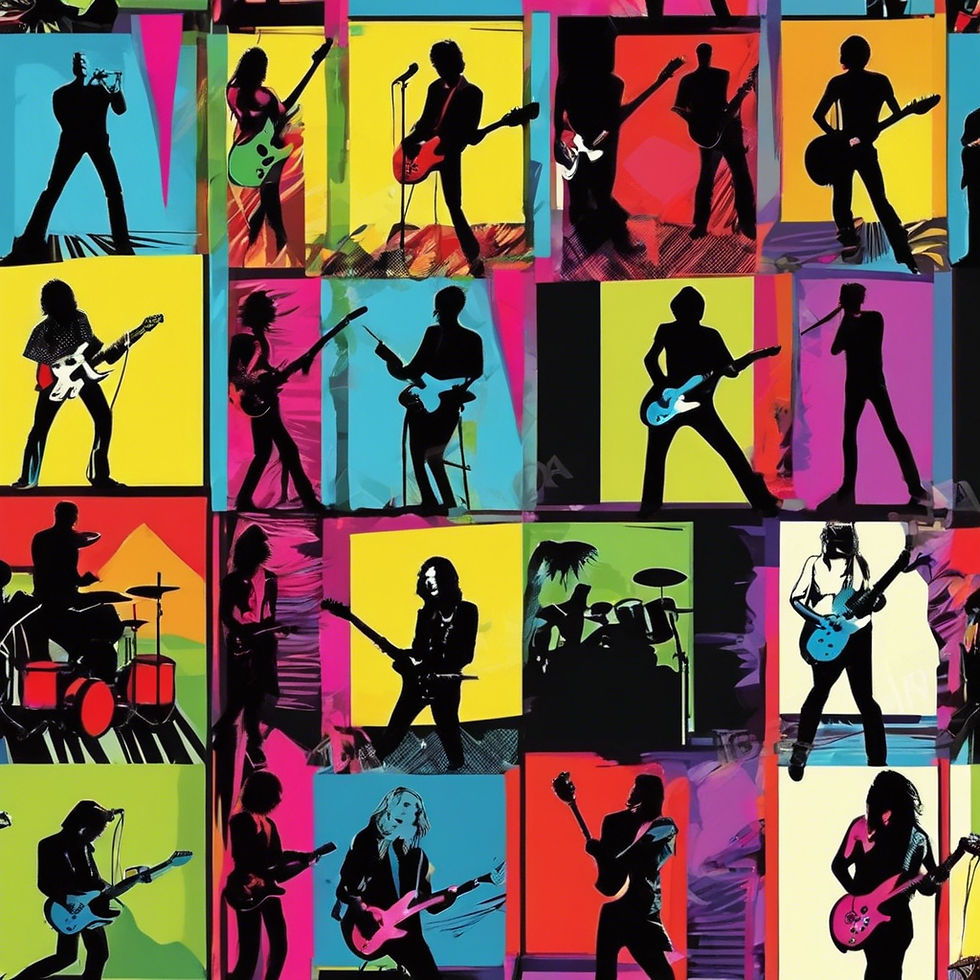
4. Include an Event Calendar
An event calendar keeps your audience informed about your upcoming performances and appearances. Use tools like:
• Google Calendar: Embed a Google Calendar on your website to keep your schedule up-to-date. Google Calendar
• Bandsintown: This platform allows you to create and share your tour dates easily. Bandsintown
5. Provide Contact Information
Make it easy for media representatives, event organizers, and fans to contact you. Include a dedicated contact page with your email address, phone number, and links to your social media profiles. Consider using a contact form for convenience.
6. Incorporate Social Media Links
Link your social media profiles to your EPK to increase engagement and provide a fuller picture of your online presence. This includes platforms like Instagram, Facebook, Twitter, and TikTok.
7. Add Press Coverage and Testimonials
If you have received media coverage or testimonials from industry professionals, include them in your EPK. This adds credibility and shows that others recognize your talent.
8. Optimize for Mobile
Ensure that your EPK is mobile-friendly, as many users will access it from their phones or tablets. Most website builders offer responsive design features to help with this.
By following these steps and utilizing the free resources mentioned, you can create a compelling and professional EPK that effectively showcases your talent and helps you stand out in the industry. Happy creating!







Comments